Integrating TUIs into Neovim
At the end of my previous post, I pointed out potential improvements to be made to my lua directory browser. None of those came to fruition, but not due to lack of effort.
I was hoping to re-create something like what oil.nvim does where you can edit your directory like you would edit a regular buffer.
I wanted it to work cleanly without any possibility for messing up the buffer. In oil.nvim you can get the directory buffer into a unreadable state by shifting any line over (>>) then modifying the line ids that appear on the left. Attempting to save will now throw an error. This doesn't sit right with me because I expect user interfaces to be "tamper-proof". But no matter how hard I tried, I could not find a way to make a regular buffer behave like a tamper-proof user interface.
And then I remembered that Neovim allows you to spawn a terminal buffer. It turns out that spawning Terminal User Interfaces (TUIs) in a Neovim terminal can work extremely well. These TUIs can be arbitrarily complex and they'll work as you expect. It makes you wonder why you would use a neovim file manager implemented in lua when you can use a terminal file manager and embed it into Neovim.
Here are some tips I gathered while embedding various TUIs into my Neovim workflow:
Refrain from binding keys in terminal mode
Terminal buffers forward all key presses except <C-\><C-N> to the running process. You should keep it that way! I had foolishly rebound <Esc> to <C-\><C-N> to allow me to quickly switch out of terminal buffers. But that meant that terminal processes could no longer receive the <Esc> key (e.g. exiting the current pane in lazygit). How do you easily switch out of terminal buffers then?
Prefer TUIs that let you customize bindings
A great example of this is the terminal file manager lf. You can spawn it with custom configuration that creates custom commands. I rebound the <Esc> key (in my lf config) to a custom switch command that executes the following shell incantation:
nvim --server {running-vim-instance} --remote-send "<C-\\><C-N>:lua require('lf').lf_switch()<CR>"
Note: You would replace {running-vim-instance} with the address you get from vim.v.servername.
This uses Neovim's remote feature to forward an Ex command to a running Neovim process from a shell process. Neat! The Ex command executes a lua function called lf_switch(). That function does vim.cmd("buffer #") to switch to displaying the alternate file (See :help alternate-file) in the window
Here is a diagram:
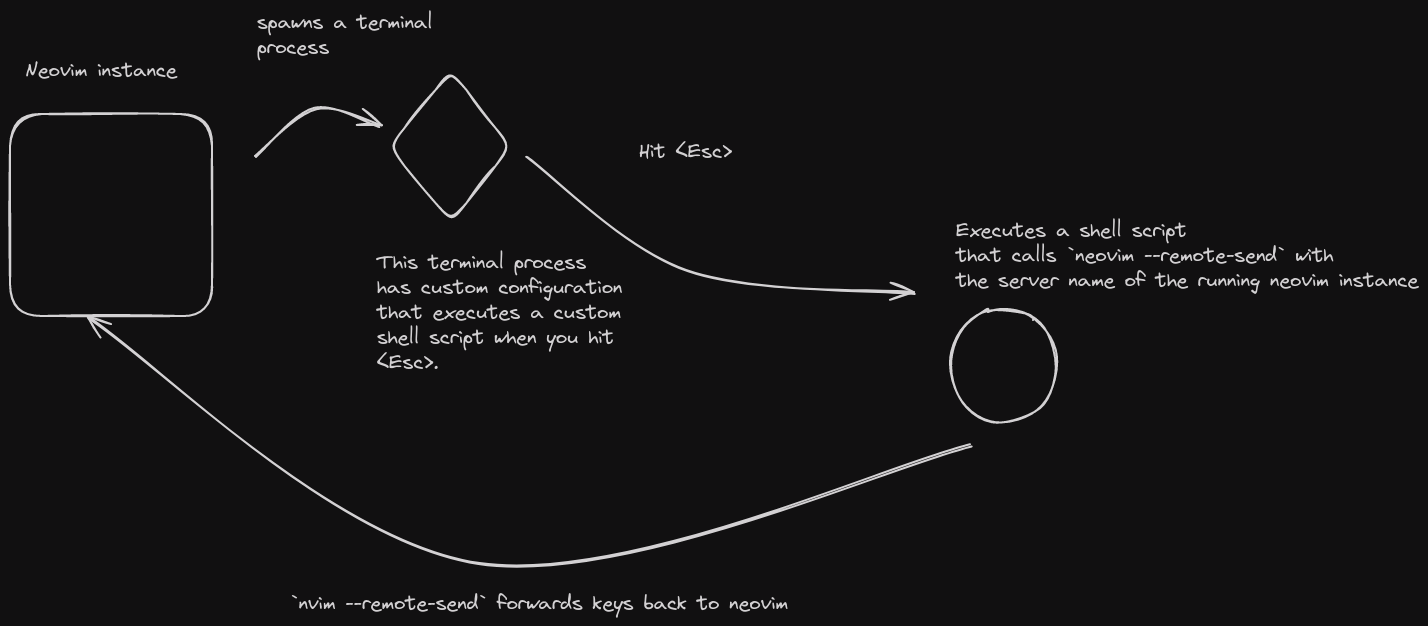
Always start terminal mode in insert mode
This tip is actually documented in :help :terminal. But I found you might need to do a bit more if you have a setup such that you can switch back to a terminal buffer (instead of exiting the terminal process when you are done with it). Here is a snippet from my config 1:
-- Terminals should always start with insert mode so that keys are immediately
-- forwarded to whatever process is running within
vim.api.nvim_create_autocmd("TermOpen", {
callback = function(cmd_args)
core.startinsert()
-- Thereafter, any `BufEnter` events into this buffer should also trigger insert mode
vim.api.nvim_create_autocmd("BufEnter", {
buffer = cmd_args.buf,
callback = function()
core.startinsert()
-- When displaying an existing terminal buffer in a different window,
-- its contents are still drawn as if they were in the original window
-- the buffer was created in. Redrawing fixes that
vim.cmd("redraw")
end
})
end
})
The combination of these techniques has allowed me to seamlessly use lf and lazygit without leaving Neovim. It Just Works ™.
lf integration:
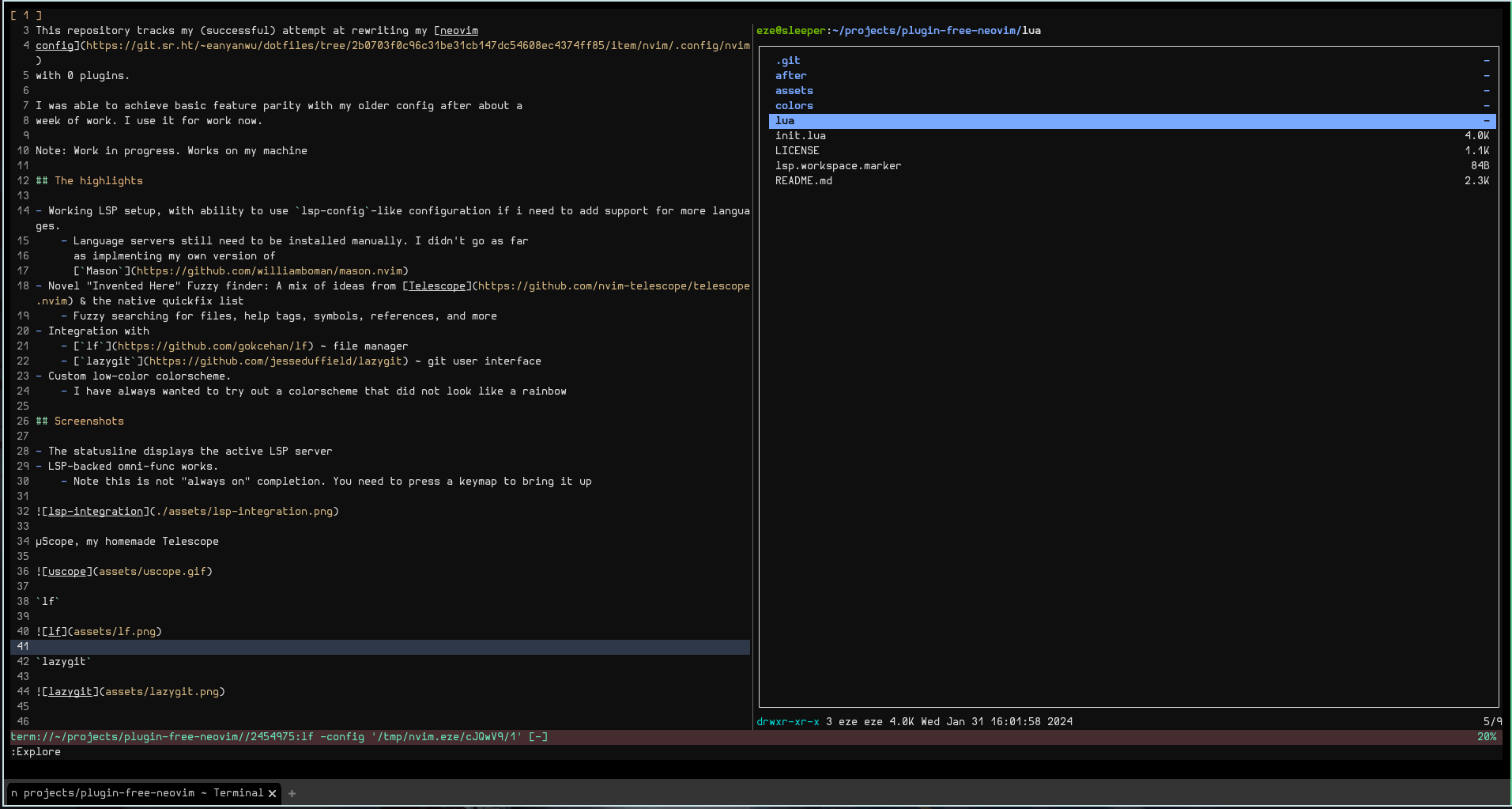
lazygit integration:

core.startinsert()is just a wrapper forvim.schedule(function() vim.cmd("startinsert")end). I have generally found that:startinsertjust doesn't seem to work sometimes unless you defer it. I have no idea why :/↩